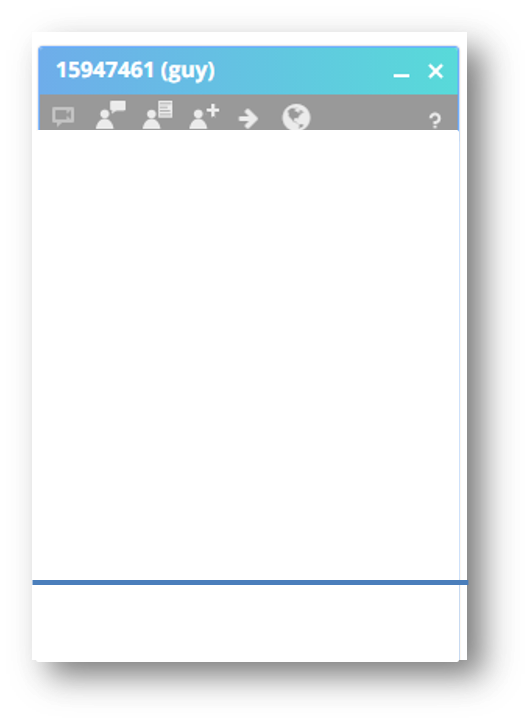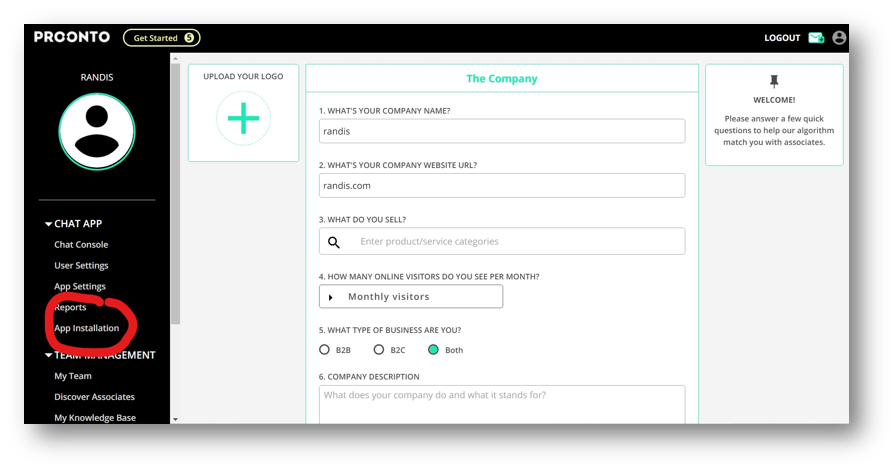
How to use
implement 'Proonto' in your landing page is very simple, first step is to sign-up for 'Proonto' at http://www.proonto.com
after completing your registration, on your account dashboard - click on 'App installation' at the side menu.
Installation
the system will generate a unique code, copy the 'Live chat' code, you should implement this code at the 'Body' section of every page that you want the live chat to appear.
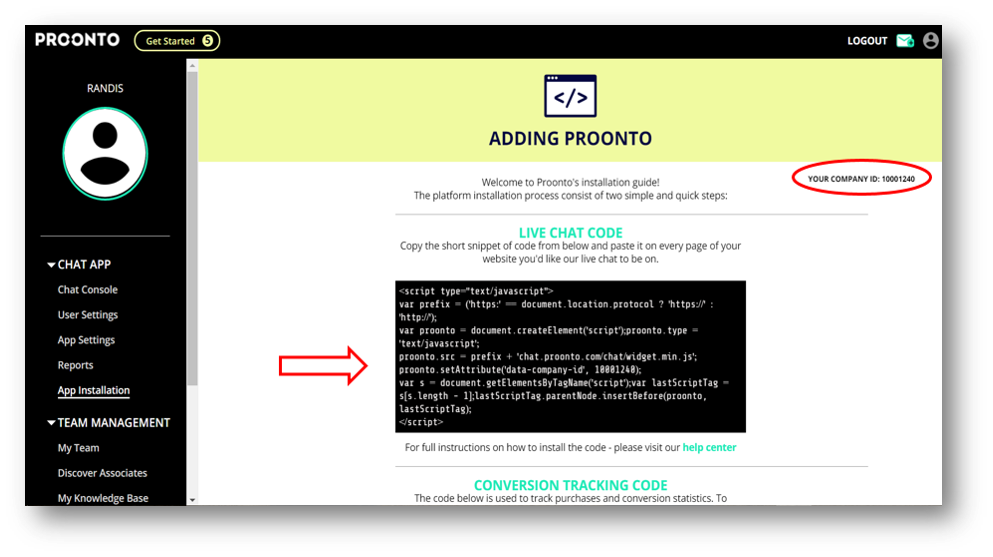
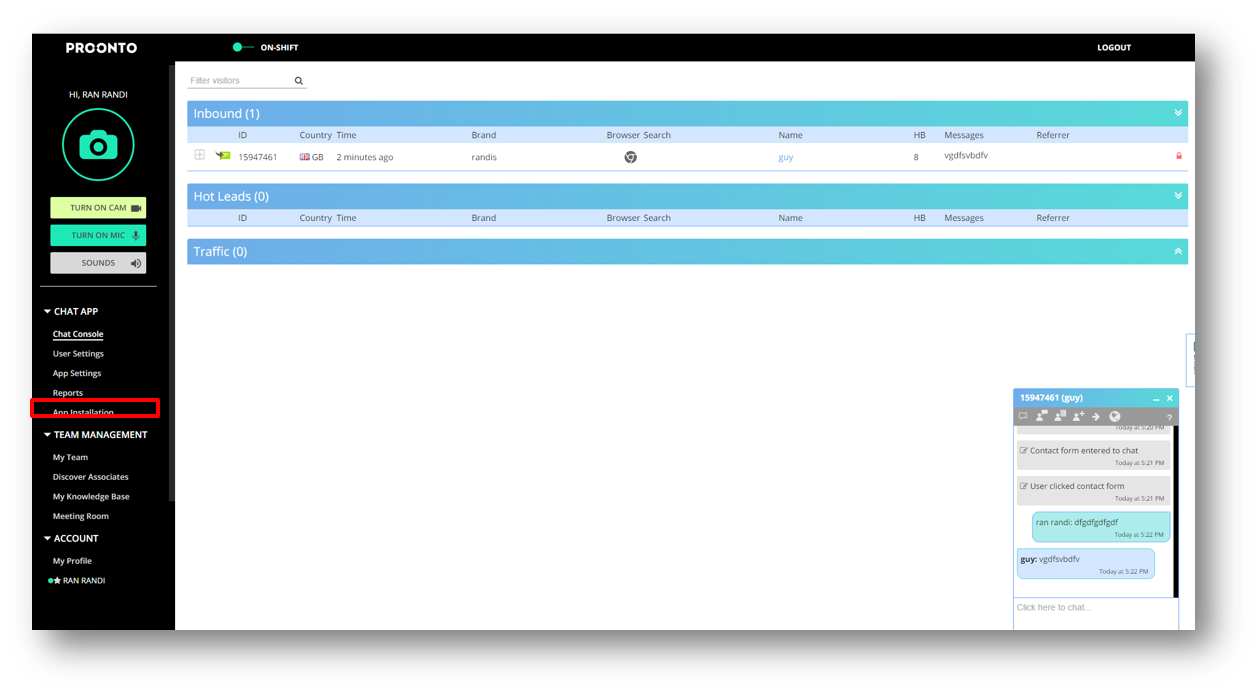
Calls
To make a new call go to the 'Chat Console' tab at the side menu, choose the record you want to contact, and the chat box should open on the bottom right side with all the relevant information about the customer.
Chat window
The option buttons at the page are (left to right):
- Vedio chat
- Open a new chat window
- Send form to user
- Add another user to the chat
- Redirect the user