Step 1: Installation
implement the code that we provided at the end of the 'Body' section of the web-site you want the campaign to appear in.
after completing this step, send us the URL of the web-site you implement the code in.
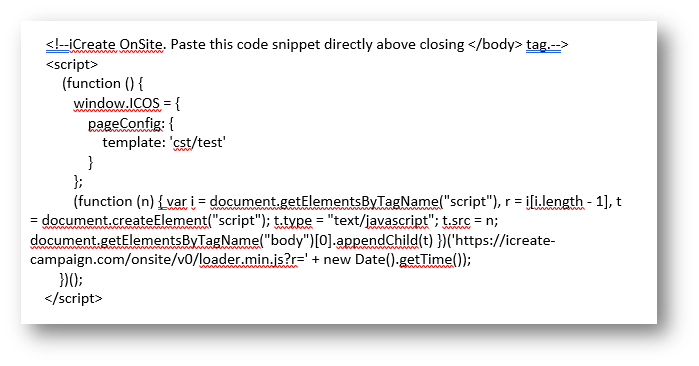
Step 2: Open a new campaign
Go to iCreate's dashboard and open a new campaign, then send to us the 'campaign ID'
Settings
here's a few settings options you can change:
- Size of the pop-up window.
- When the pop-up window appears :
- on mouse exit browser - you can define the length from the window exit button, that you want to pop-up to appear, and if it will appear more then once after user close it.
- by clicking on an object at the web-site.
- after certain time from page load.
- you can send us a specific close button (x)