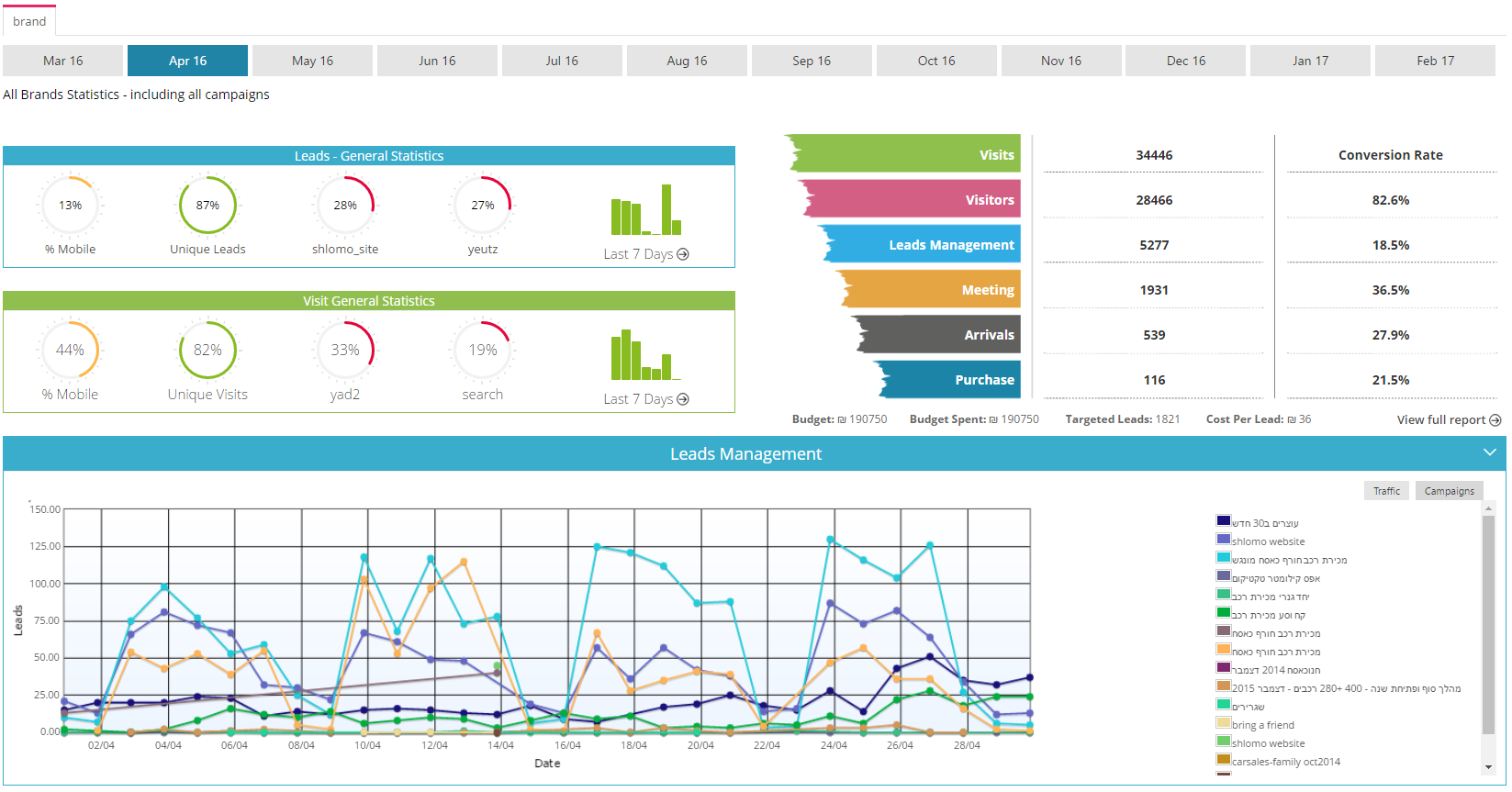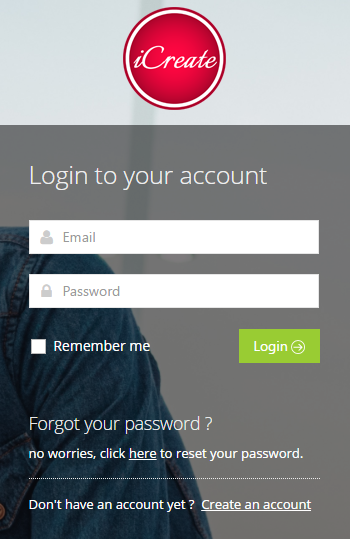
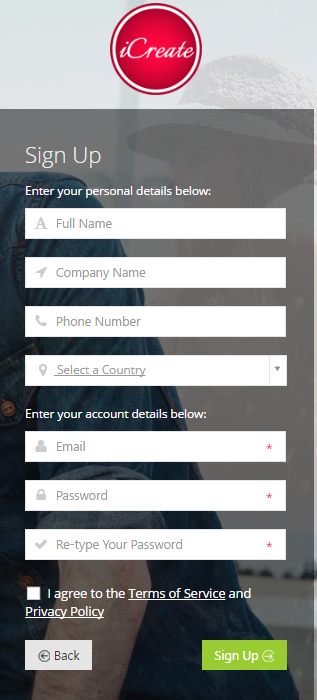
Create your new account
At the 'Log-in' page, click on 'Create an account'.
this will redirect you the the Sign-up page.
at the Sign-up page - fill in your details and click on the button.
button.
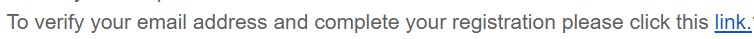
click the 'link', this will take you back to the Sign-in page.
enter your email and password and click 
Dashboard overview :
So... Welcome to Icreate.
Now we going to start a step-by-step tutorial through our product features and the way to use it.
To the right you can see an overview of the dashboard, this is how it should look on your web browser.
Here you can see the statistics of all the campaign such as:
- Leads
- Visits
- Visitors
- Conversion rate
- and more...